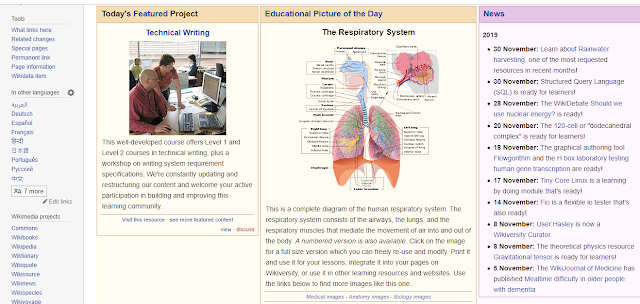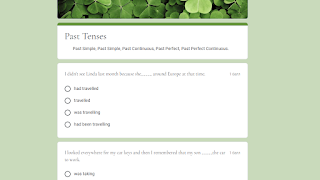My opinion 🍒
Hello :) Today I looking at the blogs of my groupmates and choose some I like the most. The first thing I pay attention is the interface. And on many blogs it’s not very attractive. :( I like CALL me your Master blog because it has both attractive interface and useful, understandable and structured information. And still blog Lingvodzen I think that interface is not very attractive, but posts are interesting and easy to understand. Actually, I liked writing posts. Because I learned a lot, improve my English and shared with you useful and interesting information. My conclusion is fully consistent with the name of my blog. I am happy and improve myself 💜.